Apple’s Find My and Google’s Find My Device both let you find lost items, including phones and Bluetooth trackers. Apple’s Find My can look for products like the iPhone, iPad, Apple Watch and AirTags, plus some third-party devices like Nomad’s Tracking Card. The Find My Device network can search for Android devices like phones and tablets, Wear OS watches like the Pixel Watch, supported headphones and Bluetooth trackers such as Chipolo’s One Point.
Google’s network expands on and rebrands the 11-year old Android Device Manager, while Apple’s Find My network has been around since 2010. But how do the networks compare in 2024?
Watch this: Apple’s Find My vs. Android’s Find My Device Network
To find out, I took the Chipolo One Point and an AirTag to Pier 39, the most popular tourist destination in San Francisco. Then, CNET’s John Kim hid the trackers outside of Bluetooth range and I had to locate them using the Find My app on an iPhone 14 Pro and Find My Device on a Google Pixel 8 Pro. Here’s how it went.
How Find My and Find My Device work
Both Apple and Google’s systems use an encrypted, crowdsourced network of other phones and devices running iOS or Android to help find lost items. They each let you:
- See an item’s current and last known locations on a map
- Play a sound to find an item if it’s nearby (if supported by the device)
- Share items such as Bluetooth trackers with a friend so they can also see the location
Setting up Bluetooth trackers on each network is very easy. Bring them close to your phone and a pop-up appears. With Chipolo’s One Point, you’ll need to press down once on the tracker to get it to register with Android and trigger the Fast Pair pop-up.
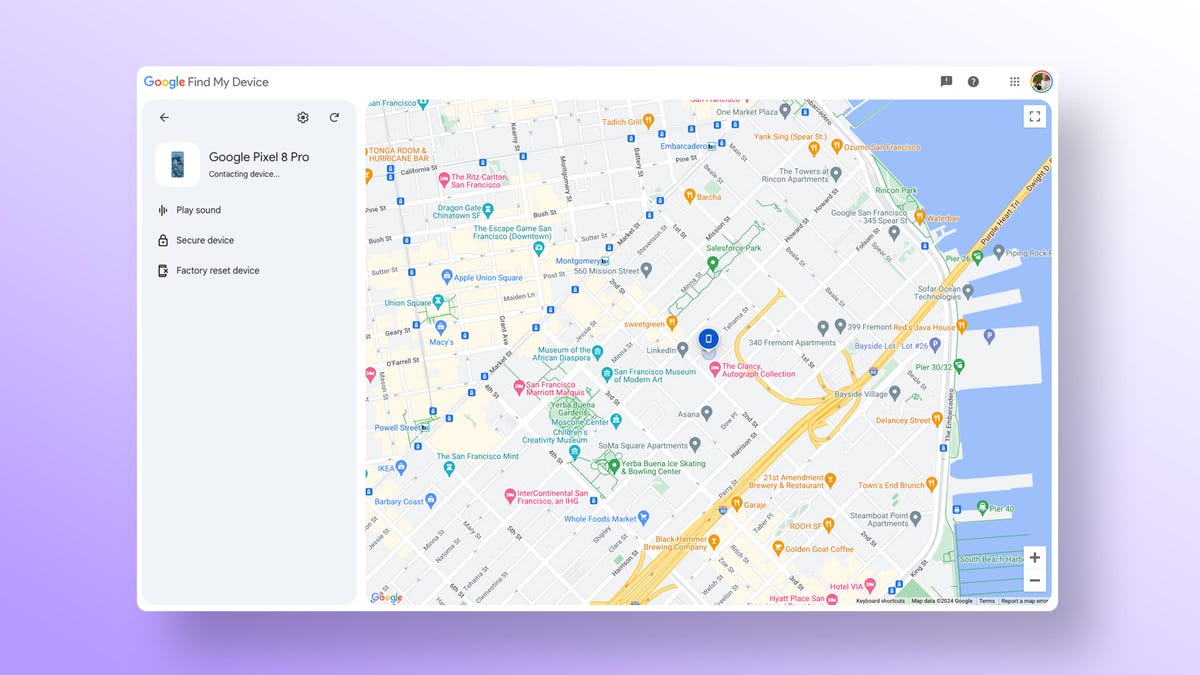
The Find My Device web interface lets you show location information on a map.
How Find My and Find My Device differ
Apple’s Find My network has had a slight leg-up since it got overhauled in 2021 to support finding third-party items and in preparation for the launch of the AirTag. Compare that to Google’s Find My Device, which got similar support for third-party devices and trackers earlier this year.
At this time, Find My Device trackers only support Bluetooth, while Apple’s AirTags use both Bluetooth and ultra wideband. This is the technology that helps pinpoint a precise location and shows distance indicators with direction assistance in the Find My app.
Apple’s AirTags also have separation alerts, called Notify When Left Behind. Select this option from the Find My app and you’ll get a notification when you leave something behind, outside of Bluetooth range.
Apple’s Find My network only needs a single iPhone or iOS device, connected to the internet, to pass by to locate a lost item. If a Find My device isn’t connected to the internet and crosses a lost item, the item’s location is encrypted and passed on from Find My device to Find My device until it gets to one that is connected, like an iPhone.
Google’s Find My Device settings are set to “with network in high-traffic areas only” as default. This means the network needs multiple Android devices to pass by to detect an item’s location and only then shows you a center point triangulated from these location reports.
However, you can go to Security > Find My Device > Find your offline devices and change that to with network in all areas. That can help find other people’s items in lower traffic areas and only needs one other Android device to locate an item, similar to Apple’s Find My. Android’s official Find My Device help page says, “users who turn on this option help each other find items in both higher-traffic and lower-traffic areas. This option may help you find your lost items more quickly.”
For the purposes of this experiment, I left all settings on default to see what would happen.

Which tracker did I find first?
Once the AirTag and Chipolo tracker were “misplaced” together somewhere in Pier 39, I loaded up the apps on the iPhone and Pixel 8 Pro and marked each as lost, then started a timer. Just four minutes and forty five seconds into the challenge, I got the first notification from Apple’s Find My. Five minutes later, I got another ping locating the AirTag.
I waited 30 minutes to see if Google’s network would find the tracker, but I didn’t get any notifications. I could, however, see an approximate location of the Chipolo tag on a map in the Find My Device app. Confusingly, the network was able to triangulate an approximate location, but it never notified me that the tracker was found.
Then I went in search of the trackers using each app’s built-in location tools. Apple’s Find My gave me walking directions to the AirTag on a map, so I could see it was only a few minutes away. Google’s Find My Device was less helpful and only showed me a map view. Directions guiding me to the Chipolo tag’s approximate location only popped up on screen as an option several minutes later.
Once I got within Bluetooth range, the AirTag let me bring up precise tracking options using ultra wideband so I could move the phone around and have an arrow point me in the right direction with distance markers. By contrast the Chipolo tracker has a shape that “fills in” as you get closer to an item.
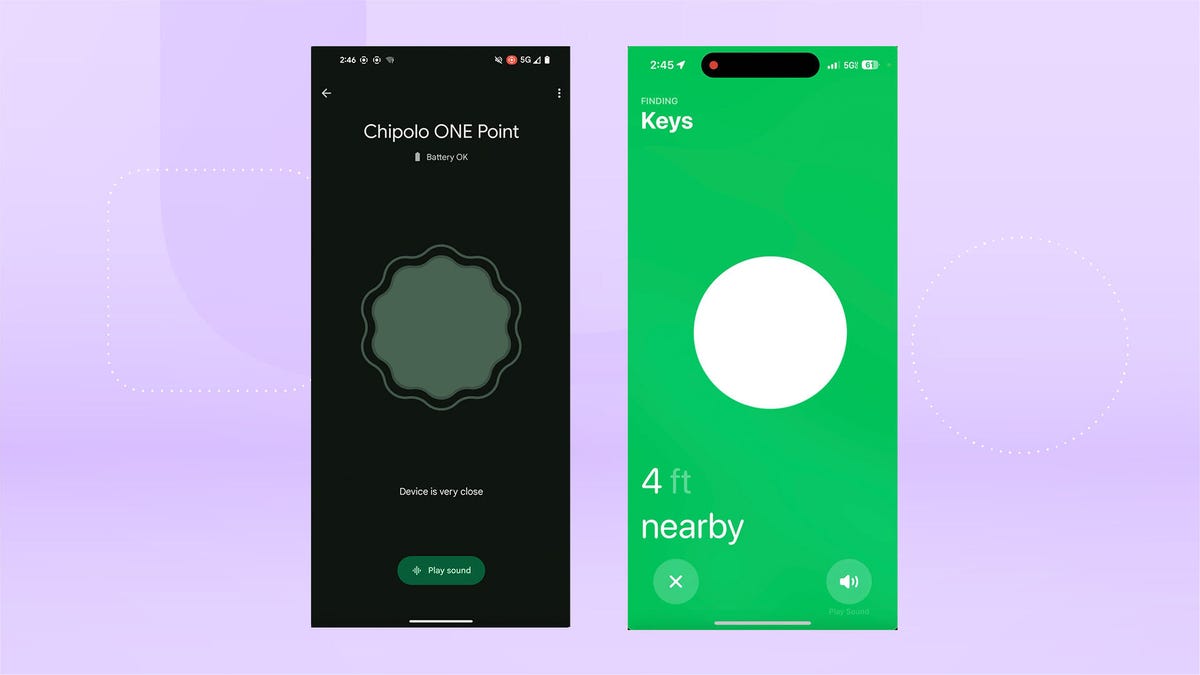
The Chipolo tracker has a shape that fills in (left) while the AirTag has specific distance information, thanks to ultra wideband.
I knew I was close, but I still couldn’t see them, so I played a sound on each. The AirTag was pretty faint, but I could hear the Chipolo even in the loud surrounds of Pier 39.
So the ultra wideband directions helped me get closer to the AirTag when I couldn’t see it, but the loud sound of the Chipolo made a big difference in finding the tracker.
Apple’s Find My network is more robust, for now
My highly unscientific test showed that Apple’s Find My network helped locate my lost item much faster than Google’s Find My Device network. I’d expect this to improve over time as the network continues to roll out across Android devices, particularly if more users opt in to locating items in all areas. Adding ultra wideband support to Android’s trackers would also level out the playing field — many Android phones already have an ultra wideband chip.
I look forward to revisiting this challenge in a couple of months to see how Google’s Find My Device improves, especially once more devices jump on the network.
In a statement to CNET, a Google spokesperson said the company is working to improve both the speed and ability to locate lost items on its network over the coming weeks: “Devices are continuing to join the new Find My Device network, and we expect the network to grow, which will also help improve lost device findability. We encourage Bluetooth tag owners to change their Find My Device network setting to “With network in all areas” to help improve the network’s ability to find their lost items in lower-traffic areas.”
Apple AirTags: See one of Apple’s tiniest products ever
See all photos
Read the full article here